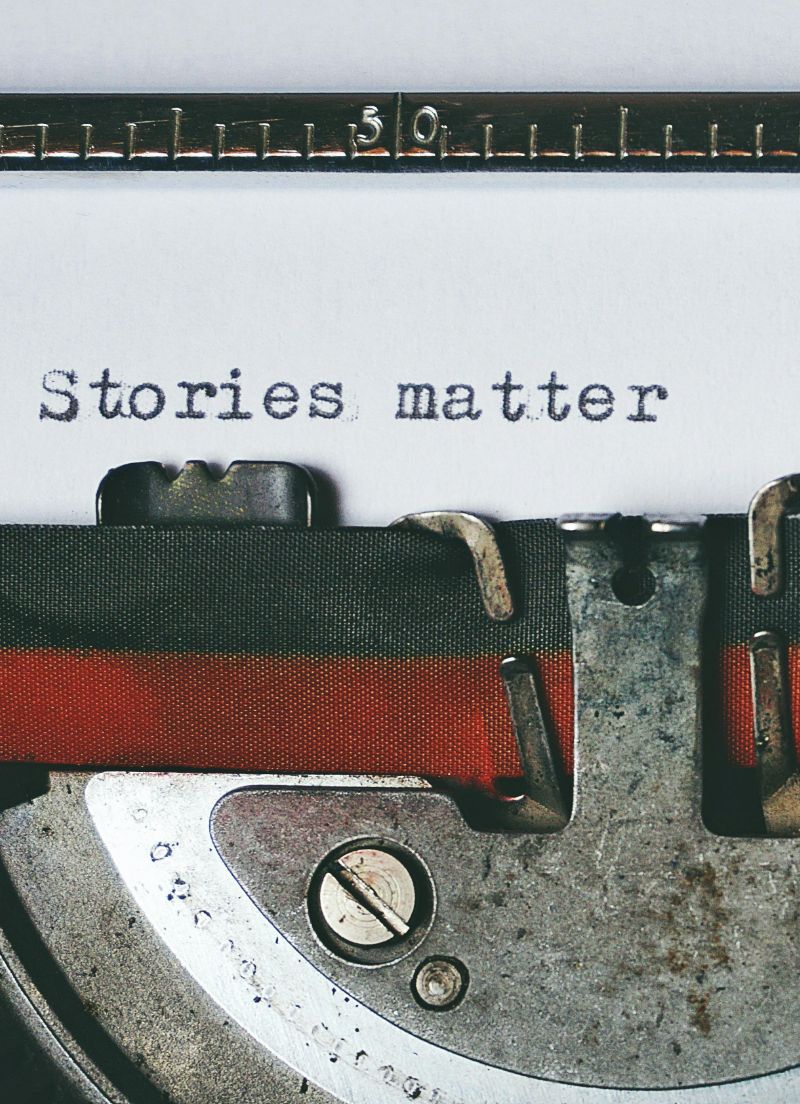Building a website can be a trying task, but more then often making it useable is the hard part. The problem is most web designers forget that the website wasn’t created for themselves but to solve the users’ needs. Many of the world’s websites suffer from mistakes that can easily be avoided. Some of these problems merely result in irritation, while others will inhibit or prevent users from accessing the material that you have placed there. Below is a list of various mistakes to avoid when thinking about the design of your website.
Hard To Find Contact Information
If you’re selling something, you need to offer viewers multiple ways to contact you. The easiest route is to put up a “Contact Us” link that leads to complete info (mailing address, phone and email address). That link should be on each and every page of your website. The very presence of this information on your site adds real-world legitimacy and a quick access point for consumers.
Poor Home Page Redirection
Every page in your site needs a readily seen link back to the home page. This is important because some users will forward a URL to friends, who may visit and may want more information. But if the page they get is a dead end, it won’t do any good for you. Always put a link to “Home” on every page, and make your site logo link back to your home page.
Hidden Search Bar
One of the most useful tools on a website is the search bar. It helps navigate users to where they need to go and helps filter out what they don’t need. Many websites make the mistake of tucking the search option away somewhere that isn’t the easiest to find. The search bar should be prominent and out in the open for any user to find. This will make it easier to browse the site making it a more comfortable experience for the user.
Opening Automatic New Windows
One of the most frustrating design choices implemented into some websites is using new windows to display content. What this does is it ties up system resources, slows computer response and generally complicates a visitor’s experience. With tabbed browsing common in browsers like Firefox and Google Chrome, users who wish to open links in new tabs can do so if they wish. Do not force it.
Too Many Graphics and Colors
The graphics on your site should enhance the user experience. This needs to be kept in balance – enough to ensure that the site is attractive and functional, but not enough to create clutter and slow down the user experience. Along with this, too many different colors on a page create a jumbled feeling when browsing. Remember that the idea is to reassure viewers of your solidity and stability, not to convince them you’re wildly artistic.
Requiring Additional Software Install
Generally, users will not want to install software to view content on your site. By default, most browsers block websites from installing software. Exceptions to this rule are some extensions/applications that have gained widespread acceptance such as Acrobat and Flash. If a user has to install additional software to use your website, they most likely will not be returning.
GTECH Designs is a Baltimore-based web marketing firm that is committed to helping impact-makers spend more time doing good. For more information, contact us at 410-775-4100, email us at [email protected], or get in touch with us via Facebook or Twitter.